While making a space for yourself in the podcasting world isn’t an easy task, it’s also not impossible. By leveraging your most valuable asset (your podcast!) and the most powerful free marketing channel in today’s world (social media), you can organically grow your audience from the ground up.
Ready to get started? This post will cover:
- The basics of using social media for podcast promotion
- A primer on the various algorithms used by the major social platforms
- Audioburst Creators, the definitive tool for podcast promotion
Promoting your podcast on Social Media

Social media is, by far, the easiest and most cost-effective way to reach potential podcast listeners.
After all, the numbers don’t lie:
- Facebook has 2.45 billion monthly active users (source)
- Instagram has 1 billion monthly active users (source)
- Twitter has 330 million monthly active users (source)
- YouTube has 2 billion monthly active users (source)
With such a vast pool of users, there’s no doubt that your ideal audience is out there, ready to engage with you and your content.
But how do you promote on social media effectively? The first step is understanding where your audience lives online, and actively growing that audience.
Best practices for audience growth and podcast marketing
If you’ve decided to take the plunge and begin promoting on social media, here are a few best practices to keep in mind to help ensure that your campaign is a success:
Choose your platform wisely
Not all social media platforms are created equal! While you may want to have a presence on all of the main channels (Twitter, Facebook, YouTube, and Instagram), it’s best to start slow. You can always expand in the future.
Focus on who your ideal listener may be, as well as the subject matter covered in your show – where do those types of people congregate online? Do they engage with Facebook groups? Are they on Twitter? Are they on Instagram? YouTube?
Use audience data to pick the platform that best matches your listener and spend your initial efforts where you can make the largest impact on your target audience.
Be consistent
One of the keys to success with social media, blogging, or podcasting, in general, is consistency.
Followers appreciate a schedule so they know where and when they can find you, so create a posting schedule and stick to it. Practicing consistency will not only be good for growing your podcast audience, but it will also help increase trust for you and your brand.
Actively engage with your audience
While it may be tempting to ‘set and forget’ your posts via a social scheduling service, make sure you set some time aside for engaging with your fans.
The more you respond to DMs and comments, the more your audience will trust you and your brand. Also, make sure to follow your most influential fans and engage with them via comments and DMs. This, in turn, will help you connect with their personal audiences.
Hang out on the platforms where you promote. Like or respond to every comment you receive with genuine, thoughtful responses, and in a timely manner. Publish additional content beyond promotional posts and actively socialize with your followers. Introduce yourself, make friends, and dedicate time towards building your community.
Cross-promotion
Don’t just interact with your own followers. Spend time on the pages and in the comments of other podcaster’s posts. Like and follow other like-minded podcast pages. Recommend podcasts on your social channels that have a similar listener base to your own, maximizing crossover potential. Engaging with the content and audience of other podcasts can open up the opportunity for guest appearances on other shows, social media cross-promotion, and the introduction of your content to an entirely new audience.
Experiment with copy and content
When creating social posts, experiment with your copy and content choices. Varying word choice, caption length, and the types of posts that you make will elicit different levels of engagement from your audience. Trying different things out will allow you to learn what performs the best.
Looking for ideas? In addition to show trailers and new episode announcements, you might consider adding questions or giveaways to your social calendar. These types of posts are ideal for encouraging interaction and increasing engagement. One company that does this well is the podcast hosting platform Anchor. Take a look at the examples below and note the high level of engagement:


Leverage audio and video in your posts
With 45% of the total world population using social networks, there is a lot of competition for visibility. Posts with images, video, or embedded audio gain attention over those that are just plain text and are more likely to convert to new listeners.
For instance, “Headliner performed a study where they shared a podcast episode on Facebook 2 different ways. This was with a static image versus an audiogram, and the audiogram generated 5X the results and traffic.” (source)
Talk about impressive results!
Sharing audio clips is a great way to metaphorically “flag down” social media users and give them a taste of your show. We’ll discuss how you can start creating audiograms of your own later in the post.
Optimizing content for social
When preparing your visual assets for social posting, it’s important to keep each platform’s content requirements in mind and optimize accordingly.
This blog post from Buzzsprout does a great job in outlining the different needs of all of the major social media sites. Here is the breakdown of size and layout recommendations they provide for the most common platforms and media types:
Square vs. Landscape
- Square audiogram (for Social Feeds)
- Vertical audiogram (for Stories)
- Landscape audiogram (for YouTube)
- Square image (for Quotes)
- Square thumbnail (for Facebook)
- Landscape thumbnail (for YouTube)
Recommended Image Sizes
- Square (Social Feeds): 1080px by 1080px
- Vertical (Stories): 1080px by 1920px
- Widescreen (YouTube): 1920px by 1080p
Besides these posting and engagement basics, understanding how content is delivered to users is also an important consideration when developing a podcast marketing strategy.
This means understanding the algorithms each site uses to prioritize content in someone’s personal feed.
Algorithm Basics
Algorithms have a significant effect on which content users see. As you are probably aware, just because you post something, doesn’t mean your audience will see it, or even like it. Let’s take a look at what the algorithms of a few of the most popular social networks take into consideration when deciding what content to display.

Originally Twitter (and most other platforms) operated under a chronological method for content delivery. Today, however, Twitter relies on an algorithm to make sense of the large amount of content being shared.
Sprout Social breaks the Twitter algorithm down into these four factors:
- Timeliness – how recently a Tweet was published
- Engagement – how many Retweets, clicks, favorites, and impressions a Tweet has received
- Media Type – the types of media included in a tweet (images, videos, GIFs, etc.)
- Activity – how active the user is (how often the user visits the site, how many followers they have, etc.)
Then the Twitter feed itself is split into three sections:
- Tweets ranked by the algorithm above
- “In Case You Missed It” – important tweets from frequently engaged accounts
- Reverse chronological-order tweets – after you view all of the tweets pushed to the top by the algorithm in the sections above, remaining tweets are shown in reverse chronological order.
In 2018, Facebook announced that going forward the platform would focus on “prioritiz(ing) posts that spark conversations and meaningful interactions between people.”
What does that mean exactly?
According to this post from Hootsuite, Facebook bases its algorithm on ranking signals (“data points about a user’s past behavior, and the behavior of everyone else on the platform, too.”) that fall into 3 main categories:
- Who a user typically interacts with
- Media Type (videos, photos, gifs, etc.)
- Post Popularity (engagement)
In addition, the company rolled out the “Why am I seeing this post?” feature in 2019 to let users fine-tune what they’re seeing in their newsfeed more acutely.
Social media scheduling platform, Later, broke down the Instagram algorithm in this blog, explaining that IG bases what you are shown in your feed on six core factors:
- Interest – how you’ve engaged with similar content in the past
- Relationship – how close you are with the poster (i.e. frequency of engagement with their content, if you DM with each other, whether you know the poster in person, etc.)
- Timeliness – how recent the post is
- Frequency – how often you engage with the app (i.e. once per hour, day, week, etc.)
- Following – the number of users you are following
- Usage – the amount of time spent in-app
The blog post also covered Instagram’s responses to some of the common IG algorithm myths. Instagram notes that:
- Photos and Videos are treated equally
- Fake / Inauthentic activity can be detected and is ranked accordingly
- All comments count as engagement, no matter the length
- All Account Types (Personal/Business/Creator) are treated the same
- Engagement in the first 30 Minutes doesn’t determine ranking
YouTube
E-commerce platform, Shopify, analyzed a research paper published by Google engineers to give a glimpse into the YouTube recommendation algorithm.
According to Shopify, the Youtube formula focuses on:
- Click-through rate – the likelihood of someone clicking on your video after seeing it
- Watch time – the combined amount of time that viewers spend watching your videos)
- How many videos the user has watched from your channel
- How recently the user watched a video about this topic
- What the user has searched for in the past
- The user’s previously watched videos
- The user’s demographic information and location
Now, after taking a look at each algorithm, what is the key takeaway?
The main factor is clearly engagement. When users interact with one of your posts, it increases the chance that your content will be recommended to them again in the future.
When planning social content, revisit the ‘Best Practices’ section above. Consistency, interacting with your followers, experimenting with copy and content, and leveraging rich media types such as video and audio are all great ways to boost engagement and improve the likelihood that potential listeners will get to see your posts.
Putting it all together
So, now that you have the best practices for social media posting under your belt, and you understand how the algorithms affect who is exposed to your content, it’s time to start sharing.
If you’re looking for a solution to make the process easy, consider Audioburst Creators.
Audioburst Creators makes creating and sharing clips from your podcast on social media simple and fast. Enjoy features like:

AI-Clip Creation (Bursts)
Bursts are concise, short-form audio clips that capture the best moments from a podcast or radio broadcast.
Bursts are automatically created by Audioburst’s AI-powered system, utilizing metadata such as keywords, sentiment, and speaker changes to segment your show into searchable, shareable audio clips, ideal for usage on social media.
Social Sharing Tools
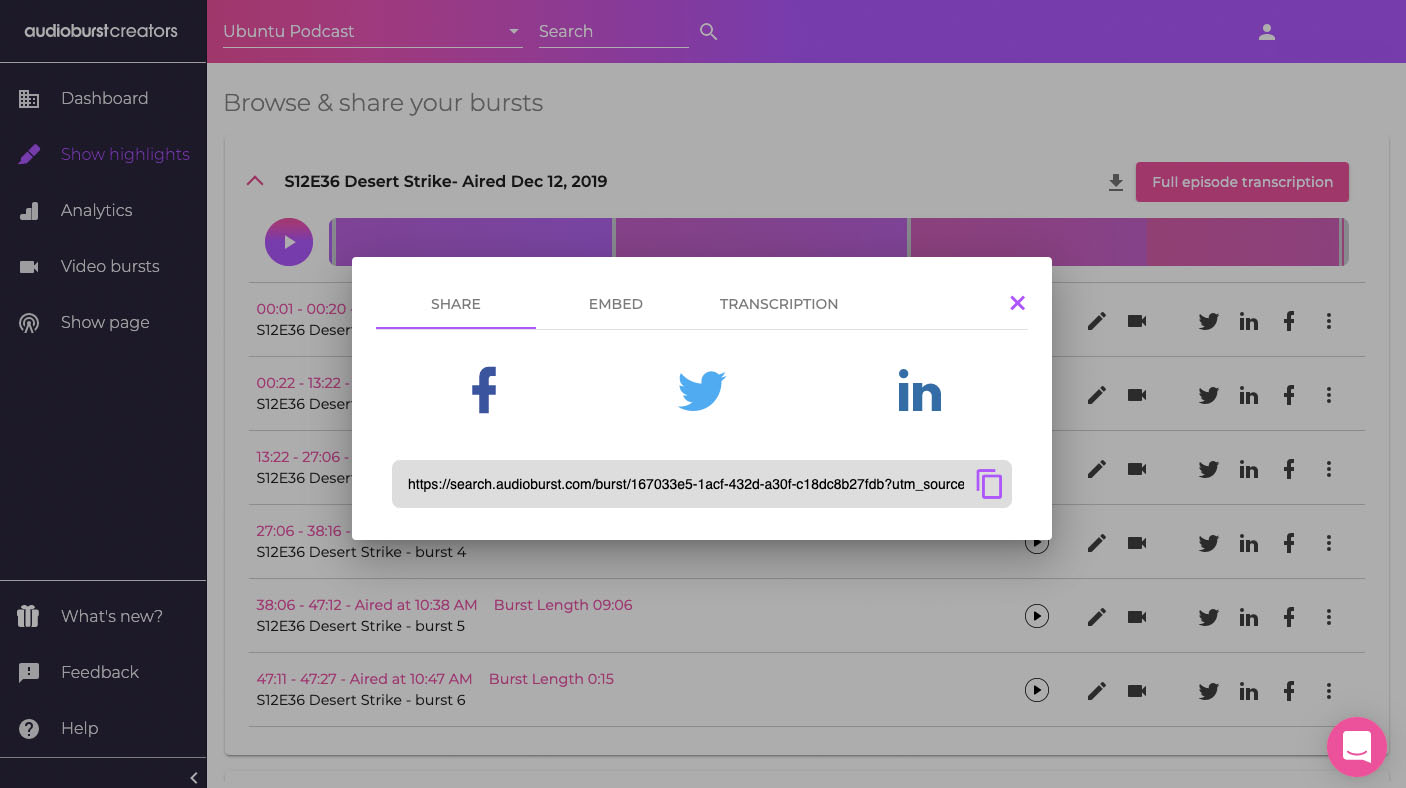
Once your show is segmented into bursts, start putting them to work using Creators’ social sharing tools.
Seamlessly share the best moments of your podcast to Twitter, LinkedIn, Facebook, and YouTube directly from your Show Highlights page, or grab an embed code to add audio “bursts” to any webpage.
Video Burst (audiogram) creation
As mentioned earlier, when promoting podcasts on social, audiograms outperform static images 5 to 1. That’s why Audioburst has streamlined the process of creating and sharing video clips of your content, reducing it to 3 simple steps:
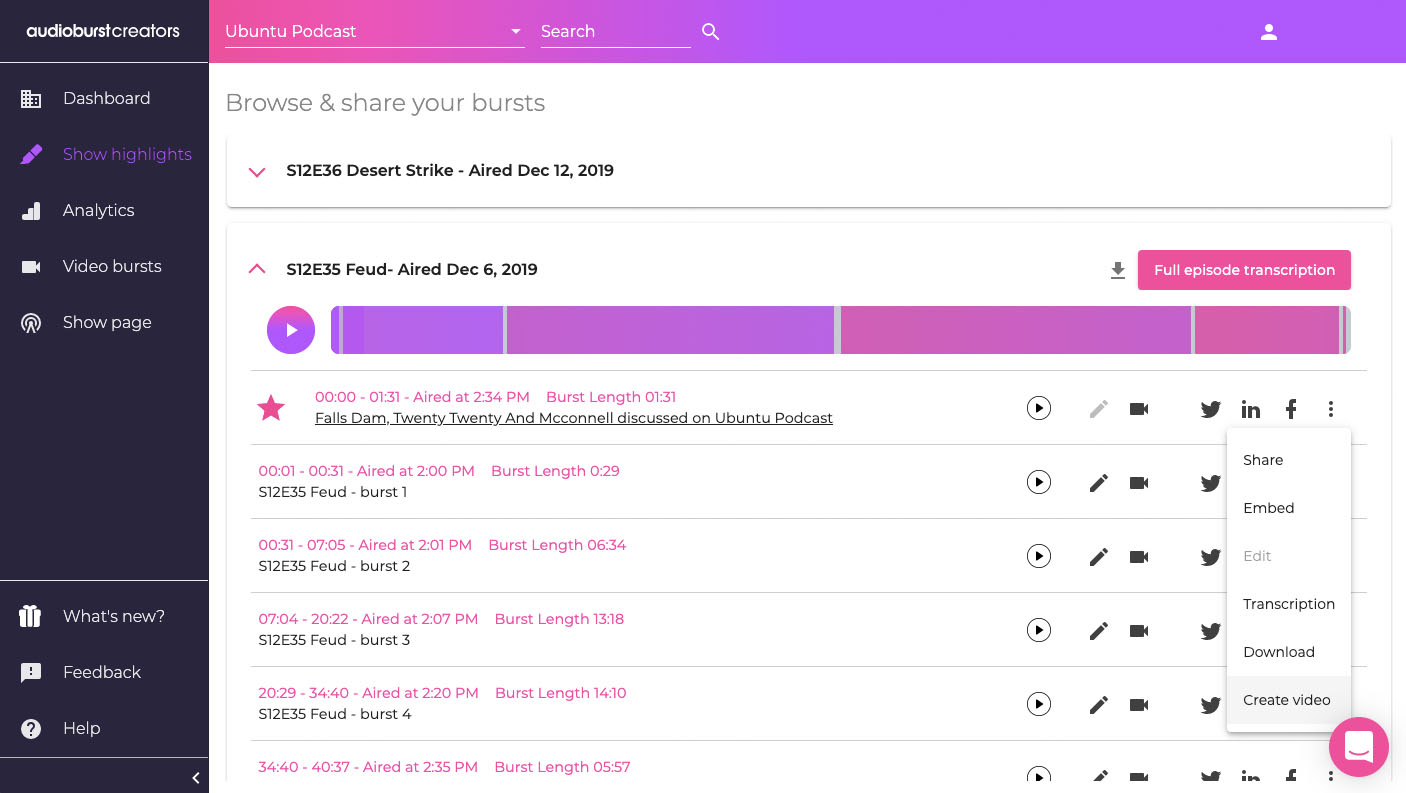
- Locate the audio burst you want to create a video for on your Show Highlights page. Click either the video camera icon or choose ‘Create video’ in the drop-down menu to be transported to our video editor.
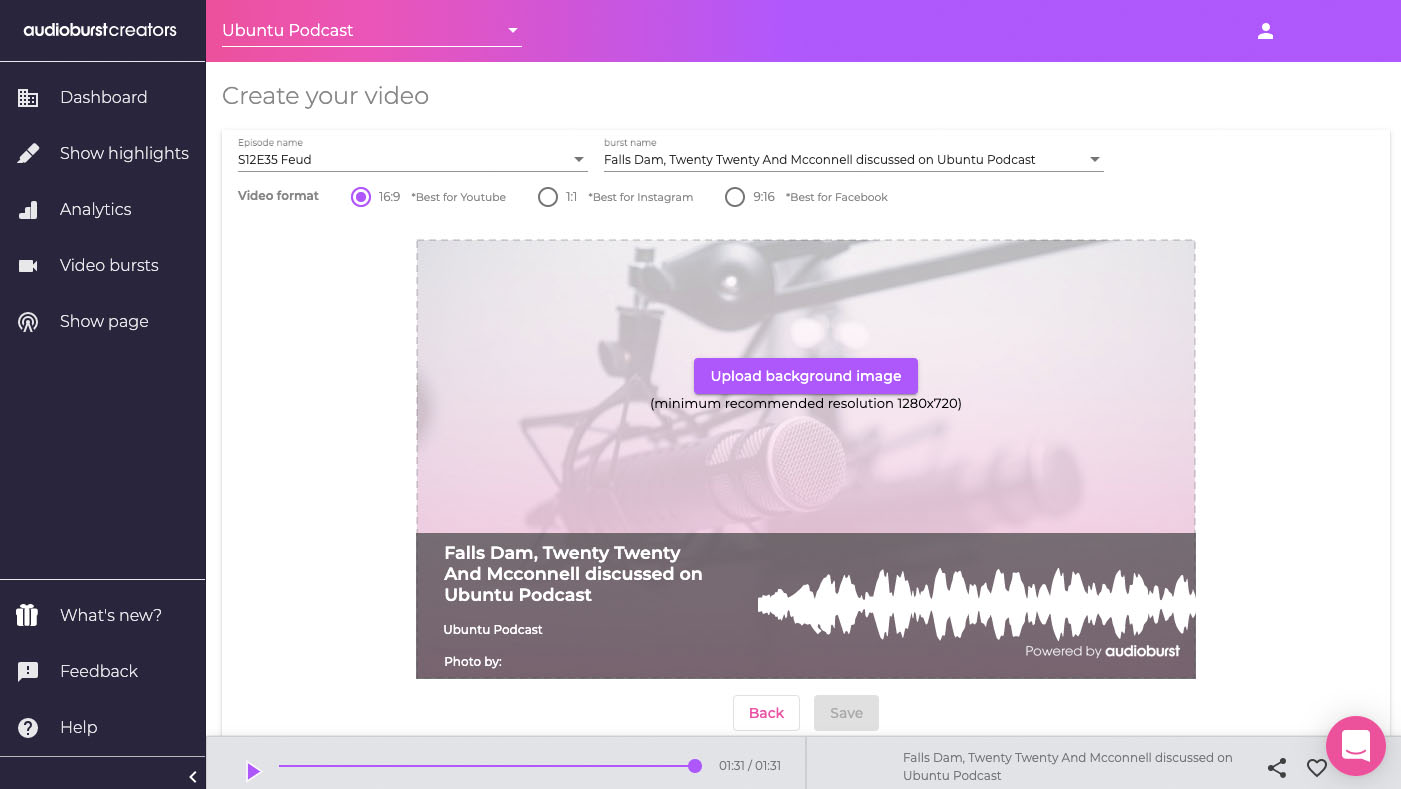
2. Choose the video size you want to create, upload a background image, customize the video’s title, and give photo attribution.
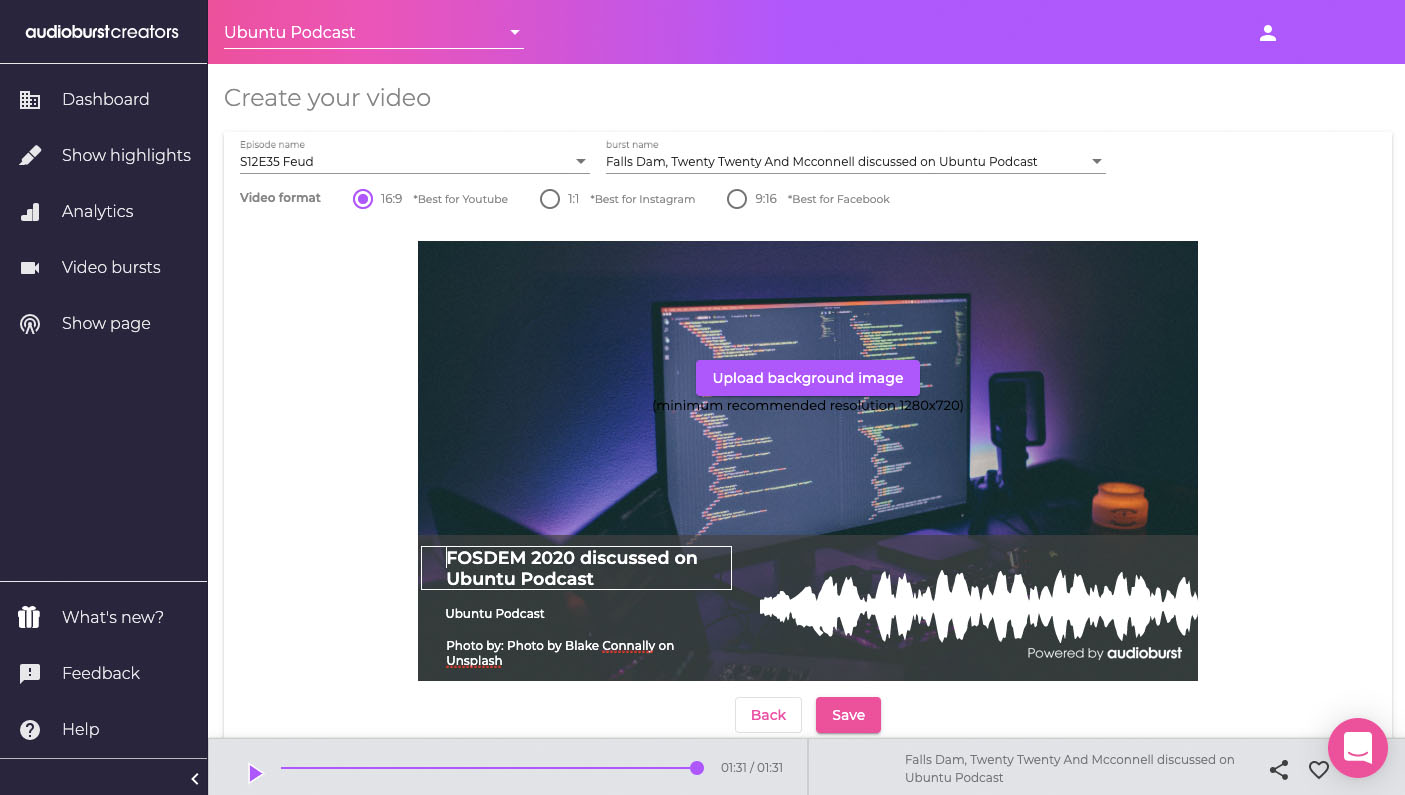
Once everything is perfect, hit save to create your burst.
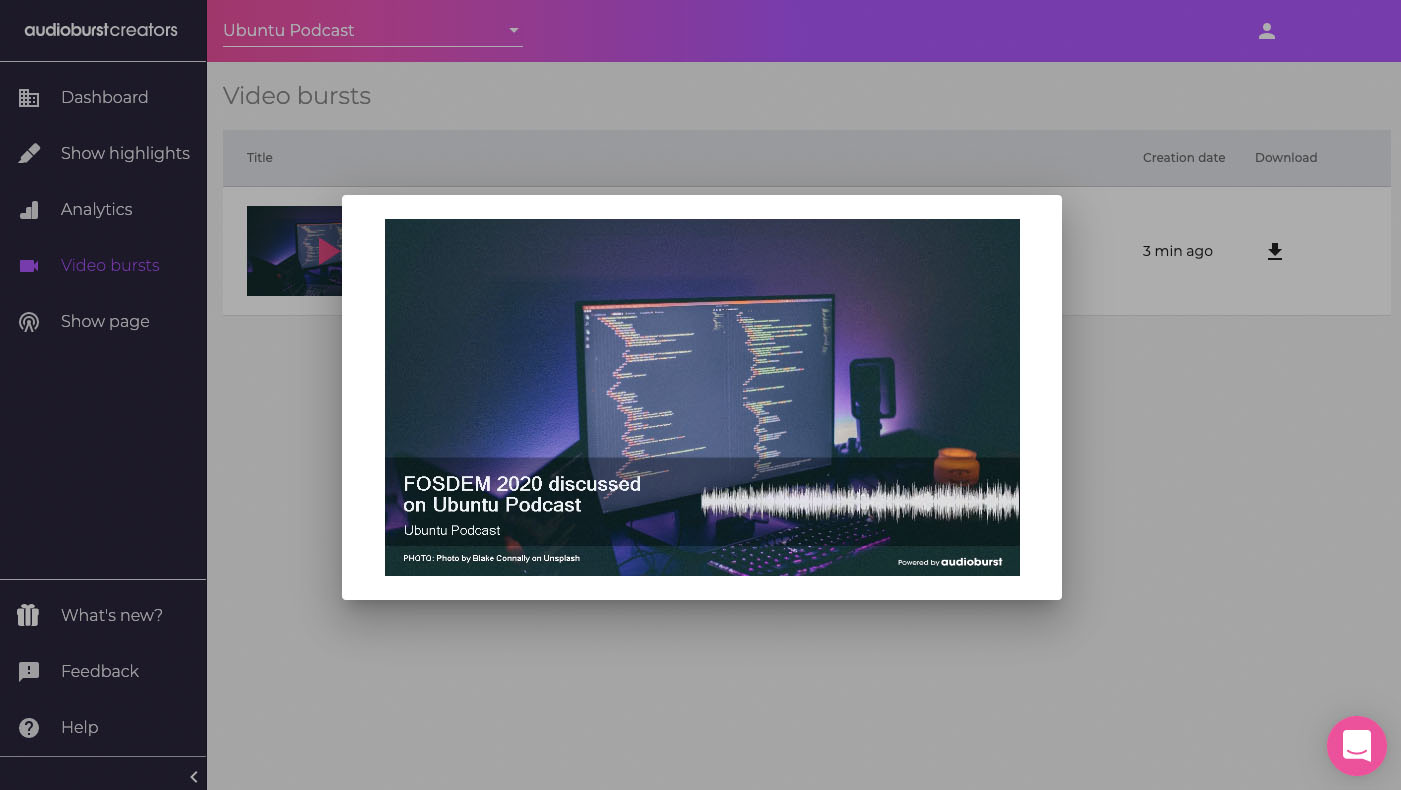
3. Download your video bursts for use on visual platforms such as YouTube, Facebook, Instagram, and Tiktok.
Automatic transcripts
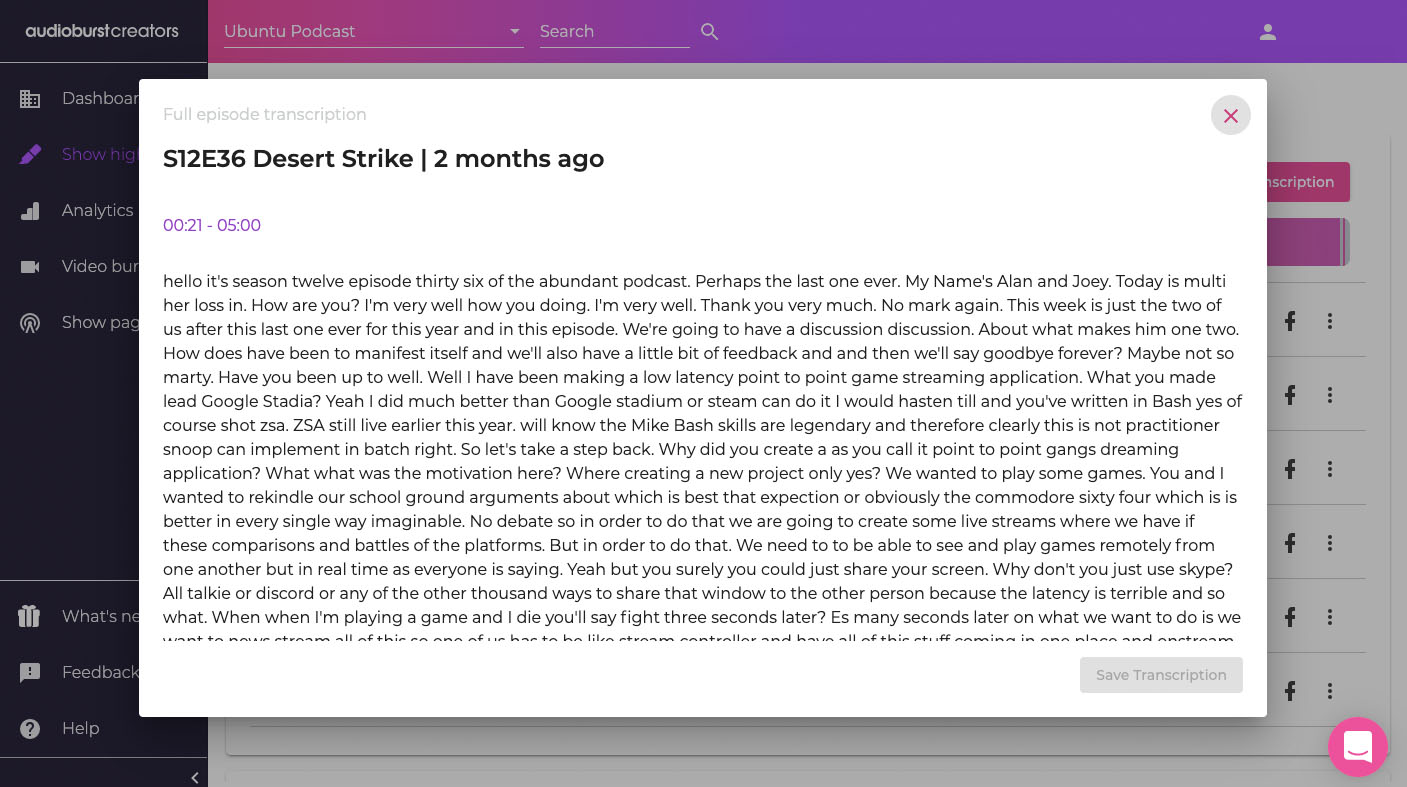
Our AI-powered audio system “listens” for your content, allowing for the automatic creation of a fully editable episode transcript moments after you hit publish.
Transcripts can be used as the basis for social media content:
- Use episode content from transcripts to create an engaging social copy
- Pull quotes from guests to use as audiogram visuals and other imagery for social promotion
- Edit your transcripts to create a complementary blog post for your episode, rich in audio and video from your podcast
The options are endless!
All of these features are great, but the best part of Audioburst Creators? Unlike many other podcast promotion services, it’s 100% free!
The Bottom Line
Your audience is out there! With consistency, engagement, and strategic use of your content, you can take your podcast’s social media marketing to the next level.
Ready to take Creators for a test-drive? Click to get started!



