Audioburst Creators is all about using your content to amplify your reach and grow your listeners. We’re always busy coming up with innovative ways Creators like you can leverage your content to get exposure to more listeners.
And so, as of today, you can curate playlists using highlights from your content in Audioburst Creators.
Increase engagement with playlists
Whether you’re an individual podcaster with one pod or a podcast network with hundreds of shows, adding highlights from your content to your website is a great way to increase your online presence.
You can use the ‘Create a playlist’ feature to showcase the best moments from your shows and episodes. Our content team has curated a dedicated playlist for Halloween – you can check it out below.

They used Audioburst Search to track down the scariest, spookiest, ghoul-infested stories that’ll keep you terrified, shivering, and listening attentively!
Then the bursts were added to a playlist using the new feature and embedded in an audio player here using Audioburst’s WordPress plugin.
Listen to Hunted Halloween playlist
The playlist that appears in the audio player allows for simple navigation between bursts and conveniently links to each item’s full episode. You can even display a subscribe button so new listeners can easily begin following your show on whichever podcast app they choose.
You can use the feature to promote your shows on your own website and social channels. Create playlists from your top 10 episodes, 10 best moments or even your funniest mistakes. Ask your listeners to choose their favorite moments from your show. Interactions like those help increase engagement with your audience.
Learn how you can do it – step by step
Embed topical playlists
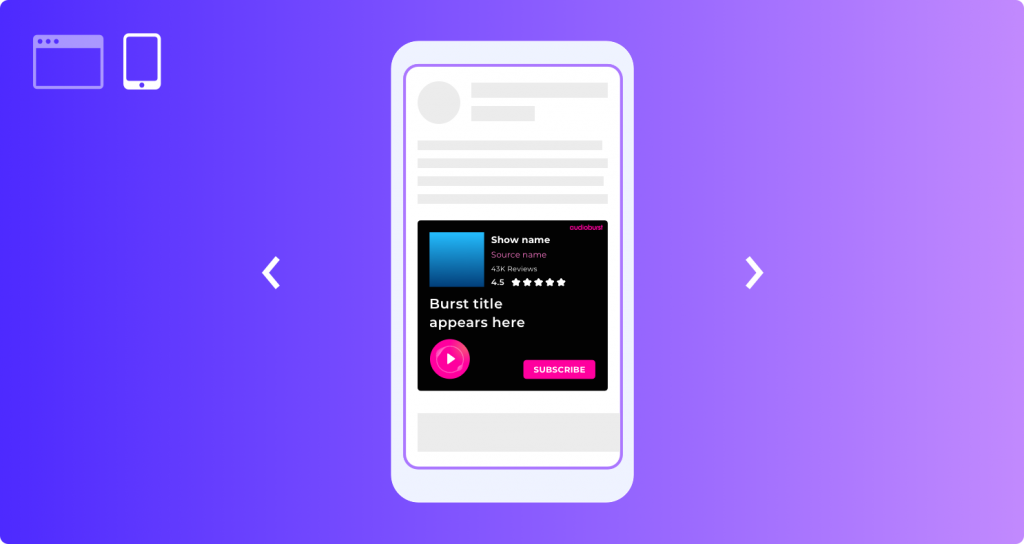
Publishers can leverage this feature even further by embedding on their website or app any of Audioburst’s 100+ playlists covering a diverse range of topics. Visit audioburst.com/publishers to learn more, or access our new WordPress plugin here.



