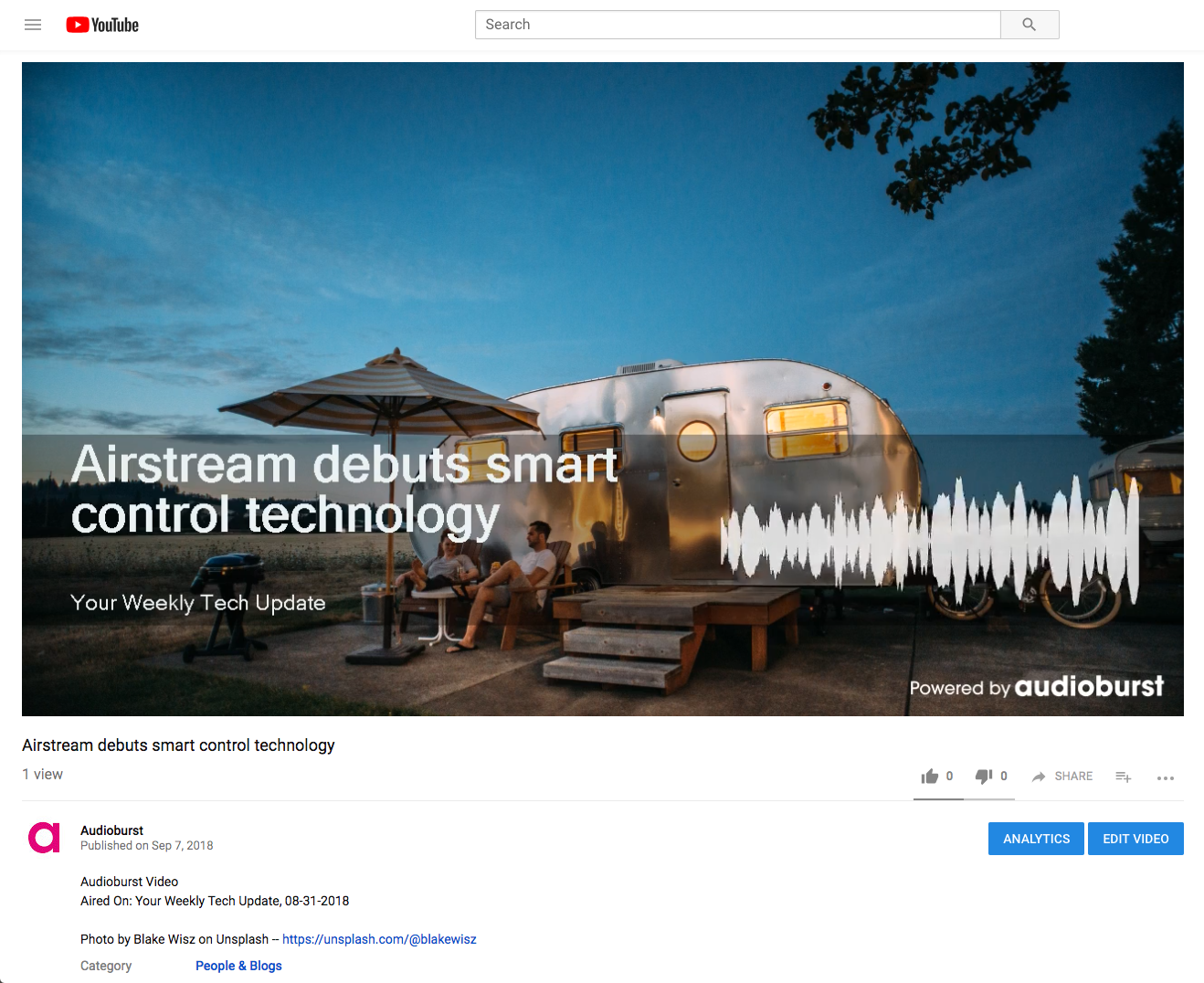Note: We’re currently working on our new and improved Audioburst Creators help center. In the meantime, we have published several blog posts outlining the various features offered as part of the Audioburst Creators platform. To see all of the available help articles, click here.
Audioburst Creators aims to connect your content with new listeners. A great way to bring new audience members into the fold is the use of video. Creators allows you to turn your bursts into simple videos that can draw attention to your content when posted to your favorite social channels.
To create a video burst, locate the audio that you want to use on the Show highlights page. Tap the ‘More Options’ menu icon and then select ‘Create Video’.
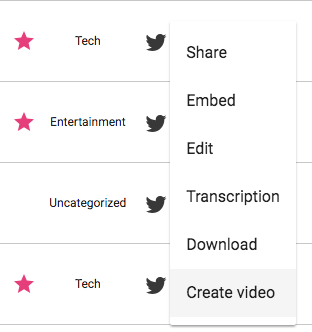
Next, upload an image* to use as the backdrop of the video. You can also add a new title on this screen as well.
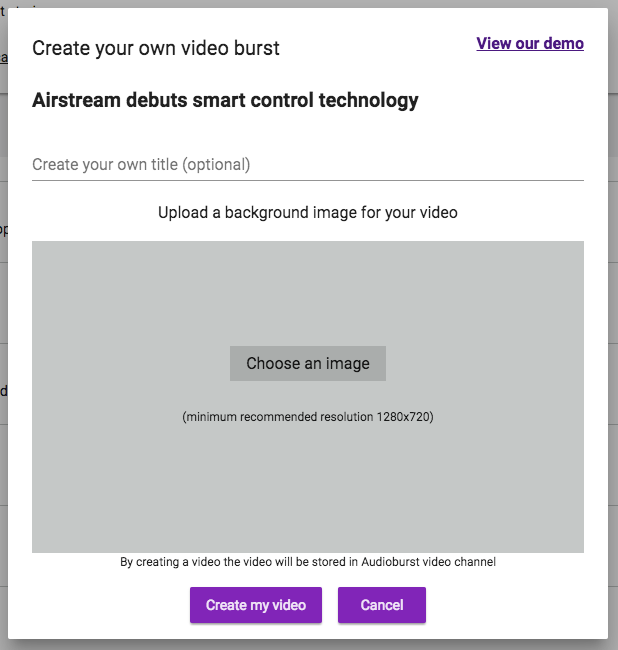
* You should only use images for which you have permission to publish.

Once your image has loaded, tap ‘Create my video’.
You will see a quick confirmation at the top of the screen, letting you know that your video is being processed. Once created, you can view all of your videos by navigating to the ‘Video bursts’ page via the sidebar.
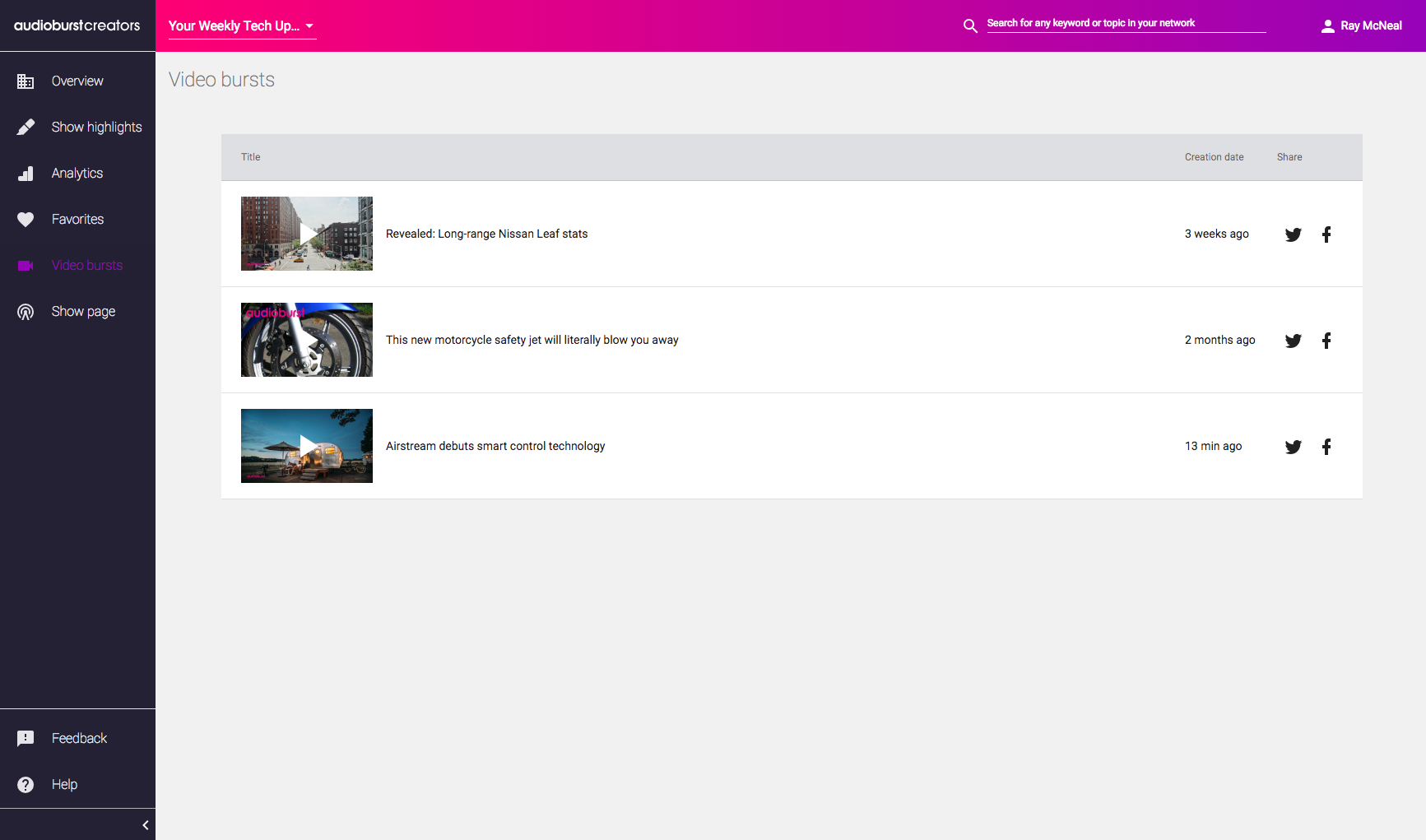
Note: Videos are stored on the Audioburst YouTube channel.