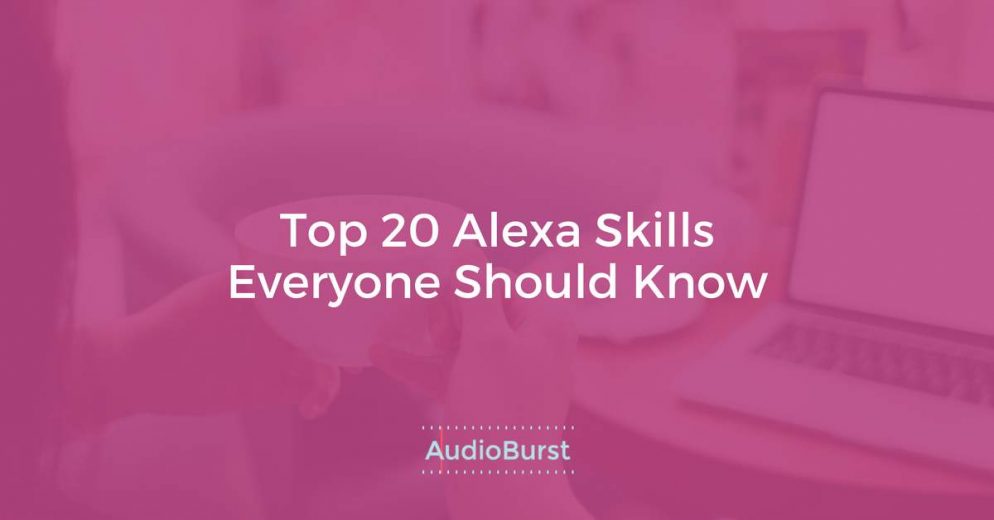Are you still trying to understand how you can get the most out of Alexa?
If you are – good!
Here’s why you should make sure you’ve added the crème de la crème Alexa skills to your account.
There are three things that have truly differentiated Alexa from every other voice assistant: The availability of Alexa’s Voice Service for other manufacturers
1. The availability of Alexa’s Voice Service for other manufacturers
The Alexa Voice Service developer program allows manufacturers to build their own Alexa devices just like Samsung built a refrigerator with Alexa’s Voice Service. In the near future, we will even have cars with Alexa incorporated.
2. Other companies’ products can be compatible without changing their product
If a manufacturer wants his product to be compatible with Alexa, all he needs to do is open up its cloud portal.
3. There is an open door for third-party app developers
In the Amazon world, these third-party apps are called Skills. They are what really makes Alexa special.
The Alexa Skill Kit makes it is easy for anyone with basic programming knowledge to develop their own skills and add them to Alexa by following Amazon’s approval guidelines. The public can add any skill to their Alexa account and immediately make it work on every Alexa device they have at home.
As the Amazon Alexa director, Rob Pulciani said:
“Today, we have a vibrant community of tens of thousands of developers who are learning about the service, bringing useful and innovative skills to every aspect of Alexa customers’ lives, and introducing their own users to the magic and simplicity of hands-free, voice-driven interactions. We’re excited about the 1,000 skills that are already available, and can’t wait to see what developers create with the next ten thousand.”
We recently joined the party and created our own skill, News Feed, that allows Alexa users to make use of our audio repository by asking Alexa “What’s the latest on <topic>?” and getting instant, live reports from top newscasters.
As Alexa is getting smarter, so should you. With over 3,000 skills, it can be overwhelming to separate the remarkable skills from the throwaway ones. We’ve created a list of the top 20 every Alexa user should know:
1. SmartThings
Smart Home
If you are aiming for a smart home and are willing to get past the pricing issues, SmartThings is the best solution for integrating with Alexa. It allows you to control lights, security systems, thermostats, switches, dimmers and outlets with your voice.
You can control individual devices like “Alexa, turn on Living Room AC” or control SmartThings groups like “Alexa, turn on Bedroom Lights”.
2. Automatic
Connected Car
Automatic is a great first step if you want to communicate with your car. Once you have an Automatic adapter, you can ask Alexa where your car is parked, how much fuel you have left or how much you drove yesterday, the past week or even last year. It “Automatic-ally” turns your car into a smart car and makes you a better driver.
3. Find My Phone
Connected Phone
If you often misplace your phone, TrackR helps you find it even if it is on silent mode.
These are the steps to set it up:
- Enable the Find My Phone skill by Trackr from your Alexa app or by saying “Alexa, enable the Find My Phone skill” and install on your device.
- Launch the TrackR app and select “Add a new device” and then choose “Alexa Integration” and “Start Setup”.
- Ask “Alexa, ask TrackR for my pin”
- Enter the pin code into the TrackR app and click Submit.
Once your skill is integrated, you can ring your phone at full volume and find it in no time.

4. Capital One
Business & Finance
Ask Alexa how much money you have, make credit card payments and keep up with your loans with Capital One. It is exclusive to Capital One members but if you connect your account, Alexa can tell you your current balance, last transactions and more.
You sign up with your Capital One username and password (which are kept completely private). Then, create a personal four-digit code. You have to give your security code before it can access your information.
5. Kids MD
Health & Fitness
This skill is powered by the Boston Children’s Hospital and provides detailed information about common ailments such as colds, fevers, or nosebleeds. Kids MD gives you information on medication dosing. It is for educational and informational purposes only as it doesn’t give individual medical advice. It is not a substitute for professional diagnosis or treatment, but it is by far the best educational health skill in the Alexa app store.
6. 7-Minute Workout
Health & Fitness
A 7-minute workout is a great way to release stress and start your day full of energy. This small daily effort is scientifically proven to increase metabolism, improve energy, lower stress, and best of all, remove fat! Activate The 7-Minute Workout skill to know exactly which set of exercises will benefit you. You can track and resume existing workouts with simple commands.
7. FitBit
Health & Fitness
This skill is terrific if you want to get involved in the fitness world, especially if you already integrated the 7-Minute Workout skill. With FitBit you can ask Alexa to track your progress. Ask for your weight, steps taken, exercise goals, sleep tracking and more. A simple “Alexa, ask FitBit how I am doing today” is an easy way to help you achieve a healthier daily routine.
8. Marvee
Safety
Marvee is a perfect care companion for those who have limited vision, mobility or typical aging challenges. It’s an easy way for them to communicate with family members, caregivers and loved ones. Make sure they know that you are ok while still having the independence we all need. Alexa uses the contacts you’ve specified on your linked Marvee app and sends out notifications by text, email or both with these simple commands:
“Alexa, tell Marvee I’m OK”
“Alexa, tell Marvee to check on me”
“Alexa, ask Marvee to have Alex call me”
“Alexa, ask Marvee for Family News”
9. Ask My Buddy
Safety
Ask My Buddy lets you send a text message, voice telephone call or an email alert message in case of an emergency. You can say “Alexa, ask My Buddy to alert [name of specific contact]” or “Alexa, ask My Buddy to alert everyone”.
You simply have to register the names and information for those you would like to alert in case of an emergency. It’s a great skill to feel safe even when living by yourself.
10. Domino’s Pizza
Food & Drink
Domino’s Pizza has made it possible for you to order a pizza without lifting a finger. Set up an Easy Order in your Domino’s Pizza Profile and say “Alexa, open Domino’s and place my Easy Order” and you’ll have a full belly in no time. You can also track your order status and set up a list of favorites.

11. Campbell’s Kitchen
Food & Drink
If you’re running out of ideas for your daily menu, Campbell’s Kitchen is your skill. It gives you five new recipes every day. You just have to ask Alexa to open Campbell’s Kitchen and it will provide you with recipes that match your taste and time preferences.
These are some examples of possible commands for your new smart kitchen:
“Alexa, ask Campbell’s Kitchen what’s for dinner.”
“Alexa, ask Campbell’s Kitchen for a recipe.”
“Alexa, ask Campbell’s Kitchen for today’s top five recipes.”
12. The Bartender
Food & Drink
The Bartender is ideal for making your favorite cocktails and spicing up your skills as a party host. The recipes are easy and provide accurate instructions so you won’t mess up in the middle of the process. You can ask by name or by ingredient – for example:
“Alexa, ask the bartender, what’s in a Pisco Sour?”
“Alexa, ask the bartender, for a drink with thyme.”
“Alexa, ask the bartender to surprise me.”
Remember, it’s not for all ages but it sure is ideal for an older crowd.
Same goes for our next skill on the list!
13. My Somm
Food & Drink
Wait, you never took a wine course in Tuscany?!
Never mind, you can turn Alexa into your personal wine sommelier. MySomm will give you wine recommendations depending on what you are having for dinner. Are you having meat, camembert or the usual Sunday pepperoni pizza? Doesn’t matter, MySomm has a wine recommendation for every meal. So, if you’re a wine lover, Wine not? Just ask Alexa to ask “Wine Gal” and you’ll have the perfect wine matching your plate.
14. Earplay
Gaming & Entertainment
Earplay features interactive audio stories where you can become a part of the story with your voice. It features sound effects, acting drama, and interaction with the story’s characters which changes how the story unveils. With the command “Alexa, start Earplay”, you’re able to begin your life as a secret agent. Keep in mind it requires parental guidance as not all stories are suitable for all ages.
15. Abra
Gaming & Entertainment
The old Akinator game is available on Alexa and it is the Abra skill. Choose a character, real or fictional and say “Alexa, start Akinator”. Alexa will ask you a set of questions you need to answer and you will be surprised how Alexa will almost always guess the character you are thinking of. The most intriguing part comes up with more challenging guesses.
16. The Wayne Investigation
Gaming & Entertainment
You can choose your own adventure in this Batman-themed mystery game by playing a detective that investigates the murder of Bruce Wayne’s parents. Alexa guides you to navigate around the streets of Gotham and get to the bottom of the crime. Keep in mind parental guidance is suggested as the content might not be suitable for all ages.
17. Lyft
Travel & Transportation
Enable Lyft to request a car and avoid the public transportation chaos. Your car will arrive in a few minutes and the fare will be automatically debited from your account. This skill tells you where your ride is, the fare for a specific commute and allows you to rate your driver. All you have to say is “Alexa, ask Lyft to request a ride”.
18. Kayak
Travel & Transportation
If you are the adventurous type, you can easily do research for a future trip using the Kayak skill. Say “Alexa, ask Kayak where I can go for $350” and get multiple destinations to see how far you can travel with your budget. You can also ask the price for a specific destination and get multiple options and price ranges. In addition, this hands-free trip planning skill gives you real-time flight status updates so you won’t be late to pick up your guests at the airport.
19. StubHub
Social
Discover the best local events going on this weekend just by asking Alexa. You can also find out what’s happening in another city and if it’s worth it, you can tell Alexa to ask Kayak how much is the flight to this destination 😉 .
20. Skill Finder
A Skill for Finding Skills
There are over 3000 skills in the Alexa app and within you will find some that are educational and interesting and others that are just fun and stupid. That’s why Amazon created SkillFinder and made it easier for you to discover new skills. Find out about the newest, top skills in different categories. Just say “Alexa, tell SkillFinder to give me the skill of the day” and keep your Alexa app up to date.
If we were to add skill number 21, which one should it be?