Note: We’re currently working on our new and improved Audioburst Creators help center. In the meantime, we have published several blog posts outlining the various features offered as part of the Audioburst Creators platform. To see all of the available help articles, click here.
Each show in the Audioburst repository has a show page to give listeners more information about the show and its content creator. It’s a great way for your audience to listen to more of your audio and find you across the web.
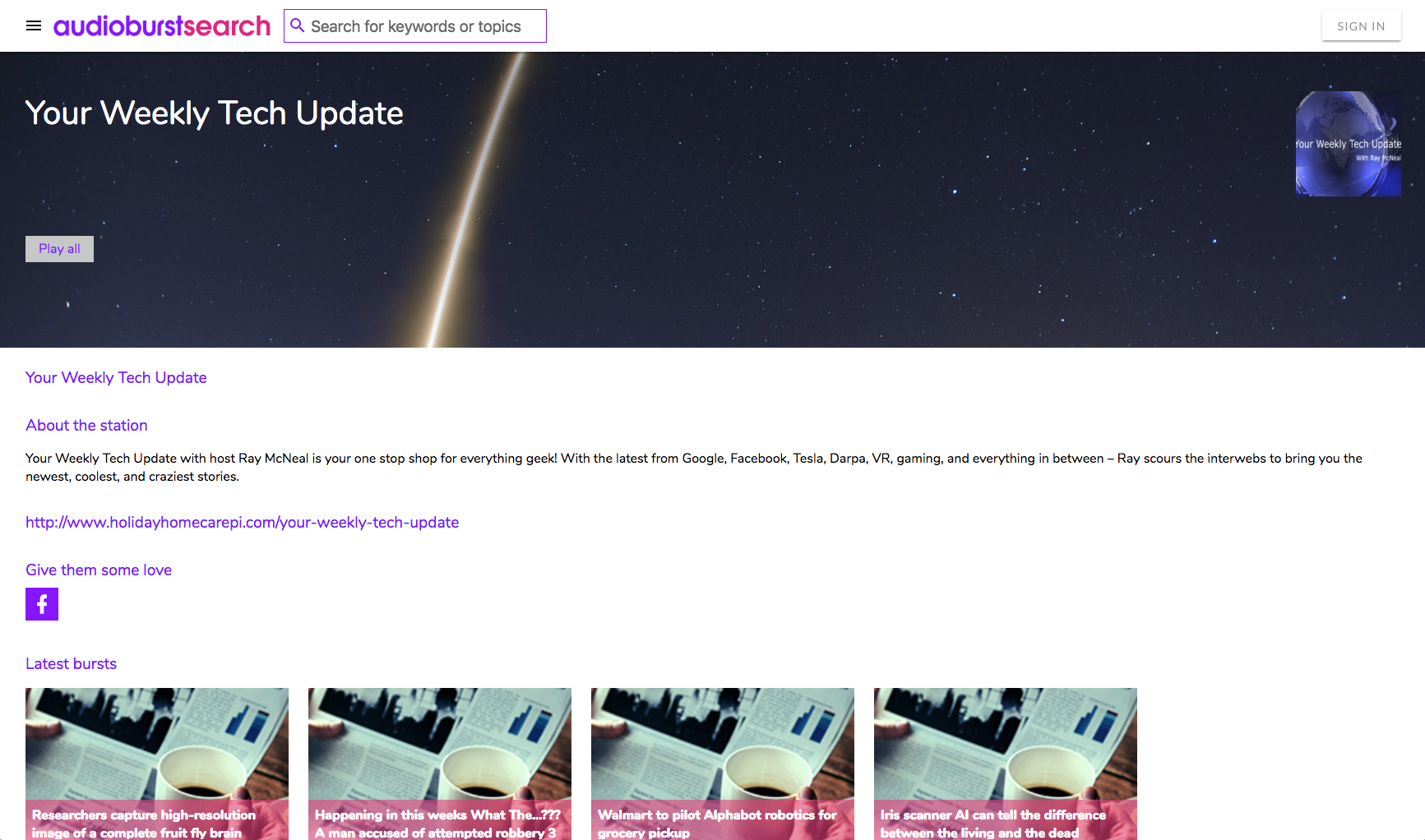
It’s important that as the content creator, you are in complete control of your brand. We make editing what listeners see on your Show Page your decision by allowing you the ability to make changes instantly through the Creators portal:
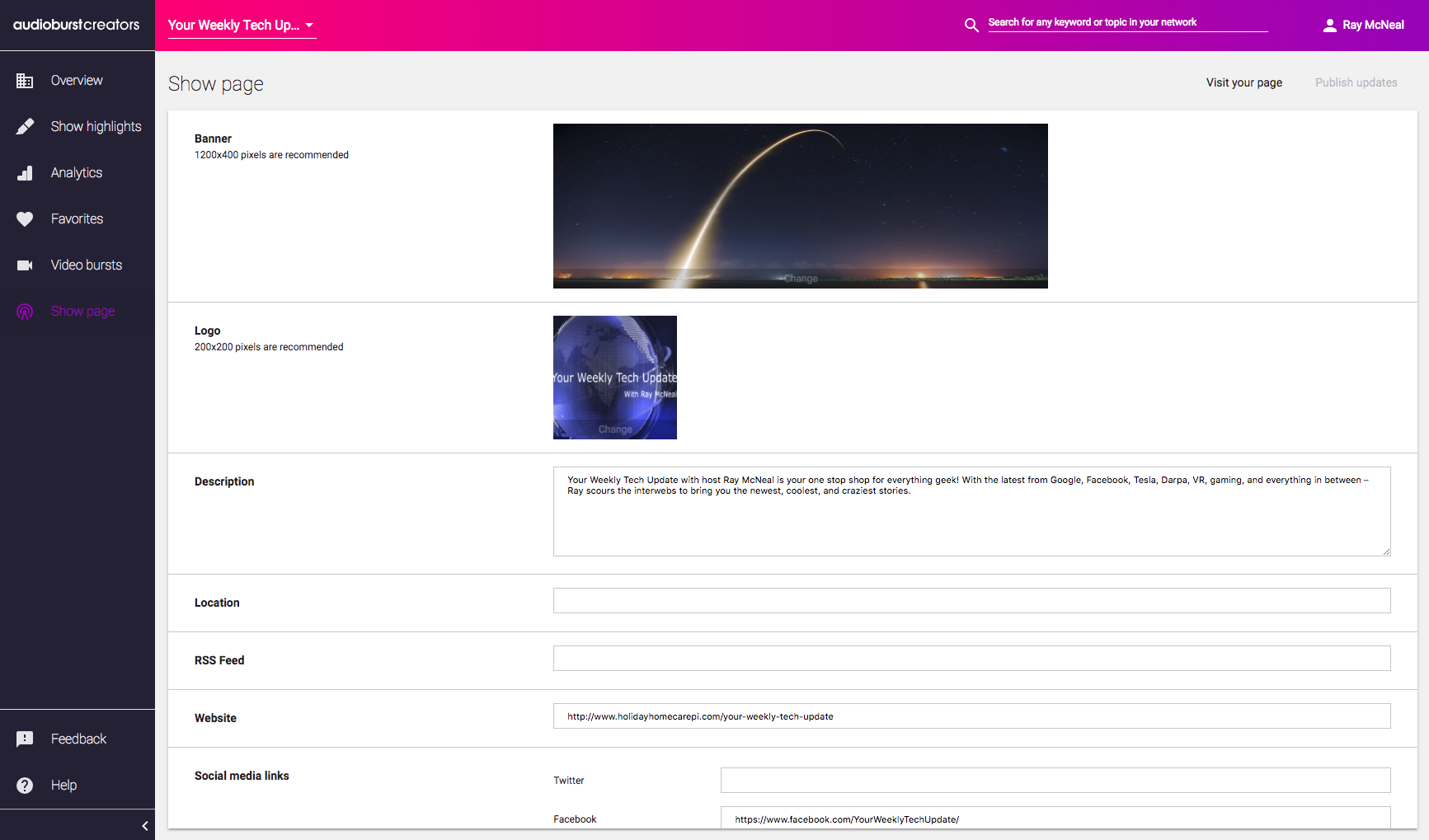
- Banner / Logo — Upload a custom banner and logo to ensure that your Audioburst presence is in line with your brand.
- Description — Provide a detailed description of your show/hosts.
- Location — List your location to enable your content to surface from location-based searches.
- RSS Feed — Ensure that your feed address is kept up to date so that your show page will always be populated with your most recent content.
- Website — Link to your show or personal website.
- Social Media Links — Make sure your audience knows where they can locate you by linking to your social media accounts.
