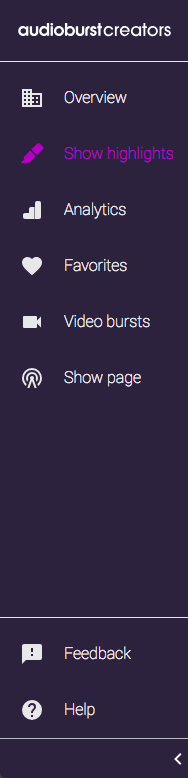Note: We’re currently working on our new and improved Audioburst Creators help center. In the meantime, we have published several blog posts outlining the various features offered as part of the Audioburst Creators platform. To see all of the available help articles, click here.
Before we get started with all of the Audioburst Creators features, some quick notes on navigation:
- Header Bar
- Search — Search your content for bursts related to any keyword or topic.

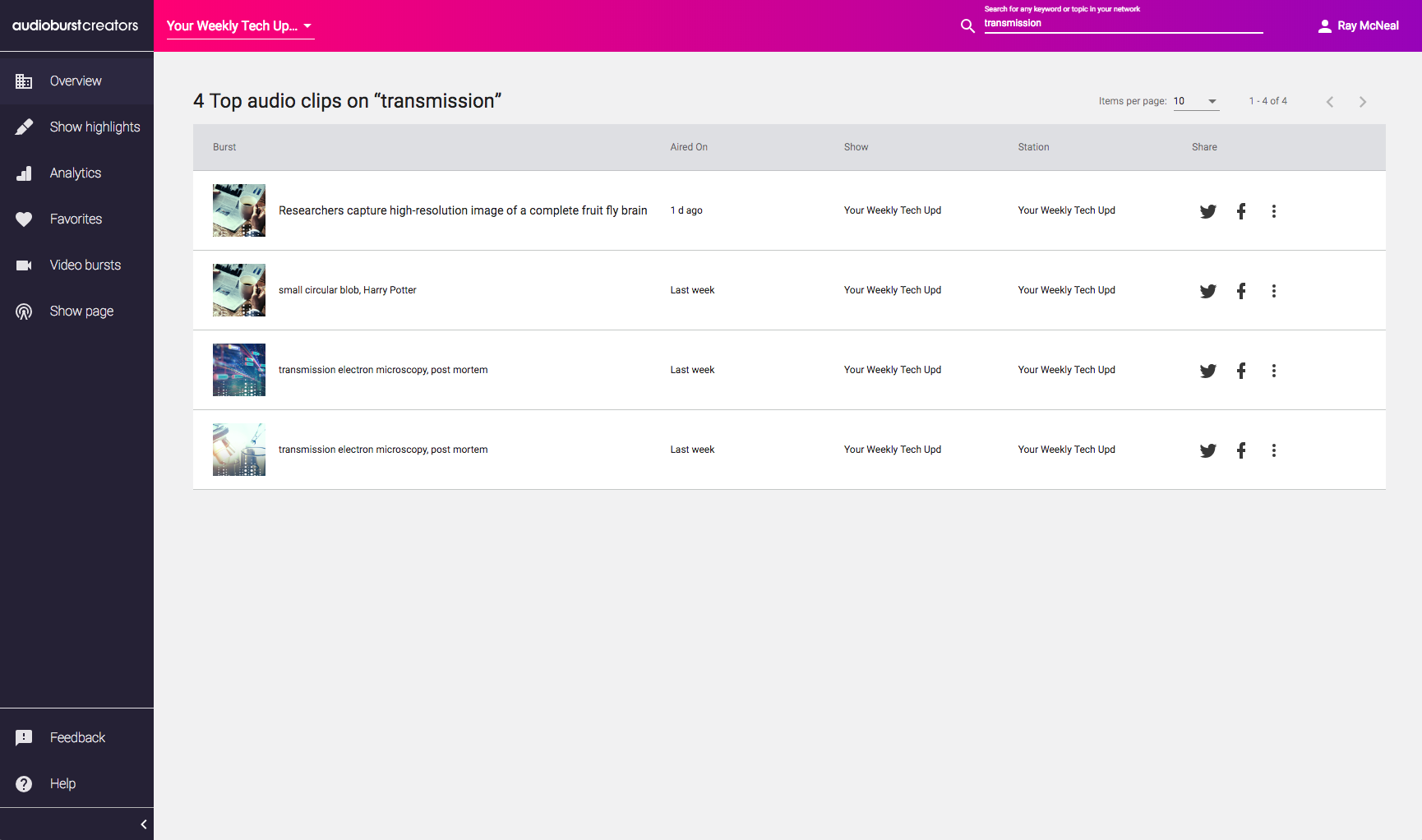
-
- Show drop-down menu — If you have multiple shows linked to your Audioburst Creators account, you can use this drop-down menu to select which show you want to work with during your session. You can also add additional shows by selecting ‘+ Add a podcast’.
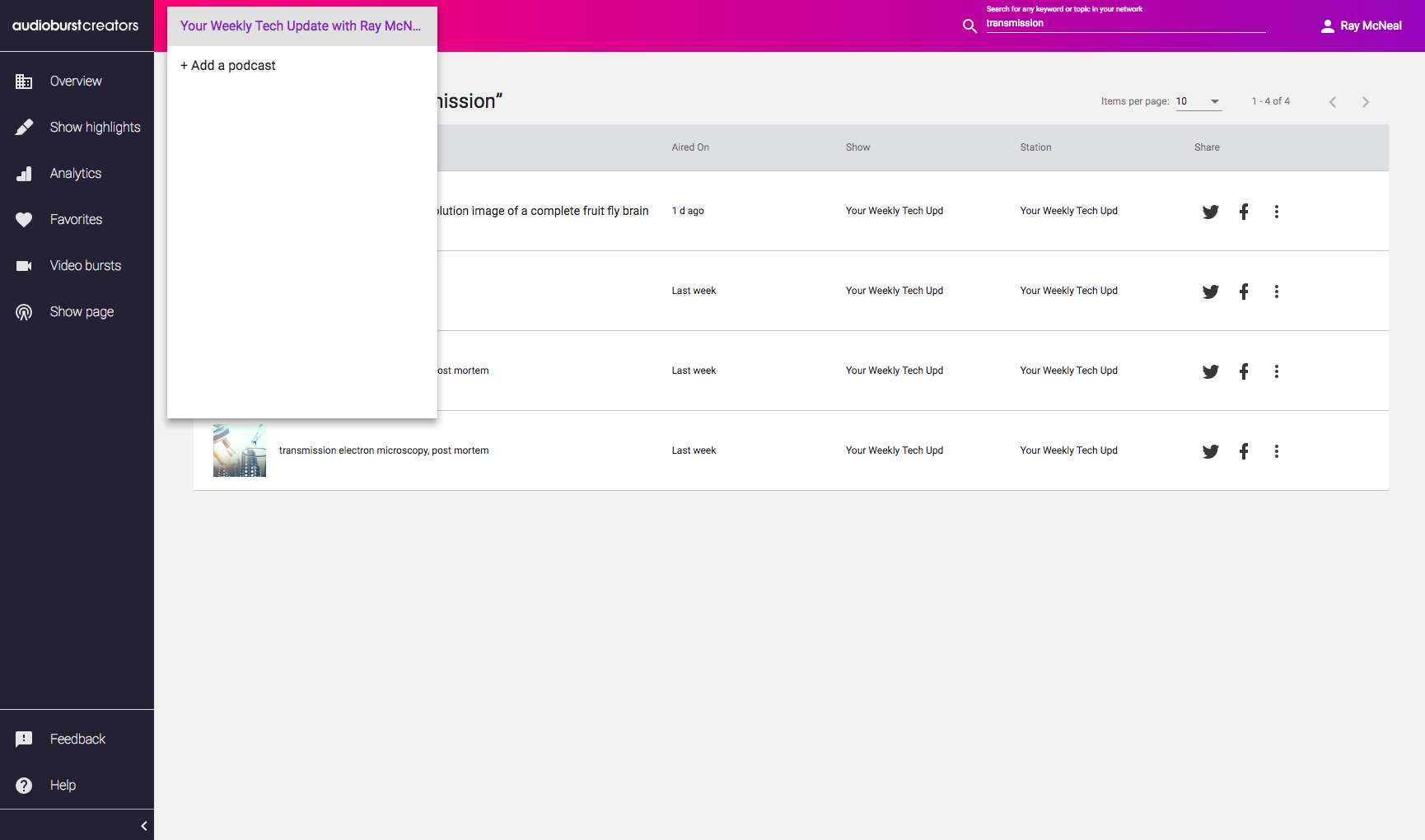
-
- Profile / Sign Out drop-down menu — Use this drop down to edit your Profile or Sign Out from Creators.
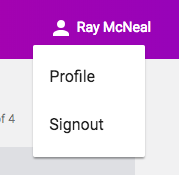
- Side Bar — Use the sidebar to navigate between sections of the Creators tool. The sidebar can also be collapsed by clicking the ‘<’ sign in the lower right-hand corner.