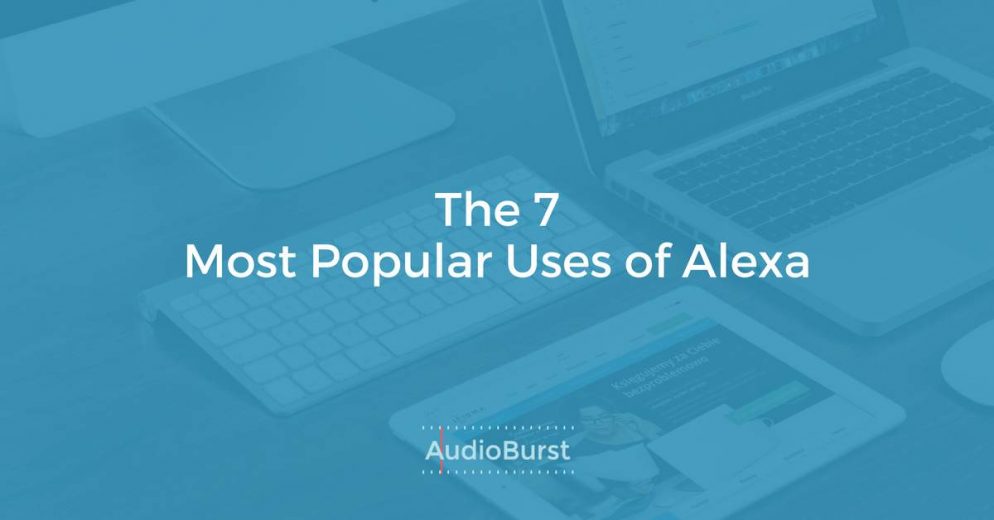We’re going to introduce you to the seven most popular uses of Alexa, for any user.
Did you buy an Amazon Echo and now you find yourself asking “Alexa, what time is it?” or “Alexa, how’s the weather today?” over and over again? It’s time for you to take your relationship with Alexa to the next level with some new conversation topics.
For some, Alexa has become an indispensable personal assistant for their smart home. It’s made people’s lives easier in numerous ways.
We made a list of the most popular uses of Alexa that are highly convenient and will help you take your Alexa game to the next level. Not only will they make your daily routine easier, but they will also make it much more enjoyable.
1. Ask Alexa to Search The Web
Get questions answered
Alexa can answer a variety of questions about people, dates, TV shows, movies, and music. It can also make simple calculations, spell, define and more.
If you want to help your kids with their homework, Alexa is here to assist. Just ask :“Alexa, what is 72 divided by 8?”
You can also ask “Alexa, what new movies are out?” to stay up-to-date, or “Alexa, how far away is Christmas?” so you won’t be late with your holiday shopping for once!
If you feel like learning something new, “Alexa, ask SciGuy for a fact”.
Alexa’s answer: “Blood sucking hookworms inhabit 700,000,000 people worldwide”. Who knew?
Follow your favorite sports and teams
If you’re a sports fan and want to keep track of your favorite teams, Alexa can give you the latest updates on live scores, Previous games, and upcoming schedules. Alexa supports many leagues, including the NFL, MLS, NHL, NBA, MLB, WNBA, NCAA and more.
You can also use the Sports Update Feature and get a summary of the latest news.
Go to Menu > Settings > Sports Update and add your favorite teams. Say “Alexa, give me my sports update” and you will know exactly what’s going on.
Double your morning productivity with News Feed
Every morning you wake up, get dressed, maybe get the kids ready for school. Everything’s in a rush.
Who has time to check the morning paper (or RSS feed, if I’m honest)? You do everything on-the-go.
Using “News Feed”, a skill you can enable on your Alexa device (click here to enable it), you can simply ask for the latest news on any topic you care about and get an immediate audio burst with real-time updates straight from the best and most relevant sources.
2. Ask Alexa Just About Anything
We all have these questions that always come up when we are in the middle of something. So yeah, asking for the weather and time still is a kick-ass feature and one of the most popular uses of Alexa.
You’re putting on your socks and at the same time, you’re wondering what the weather is like today. You’re packing your Lil’ Man’s lunch box and you need to know what’s the traffic like right now, to make sure you kid will make it to school in time (but your hands are full and you can’t reach out for your smartphone!!!).
Don’t worry, Here are the Alexa commands you’re looking for:
- “Alexa, what’s the weather like today?”
- “Alexa, what is my commute?”
Or when you’re getting ready and you need to know how much time you have left till your friend picks you up:
- “Alexa, what time is it?”
Alexa will tell you the time, the weather or how long it will take you to get to your destination. You can even ask for the news from across the room if you’re simply too lazy to get the newspaper.
Now, you don’t have to worry about pulling out your phone, calling a friend, or looking it up on your computer. Alexa makes these little things amazingly convenient.
3. Control Your Calendar
Alexa allows you to create to-do lists, set alarms and timers. Say you’re a Warriors fan and Alexa just told you that the next game is tonight at 7pm. If you don’t want to miss this game, just say “Alexa, remind me to watch the Warriors game tonight at 7pm” and it will be added to your to-do list.
Alexa can add or read out loud events from your Google Calendar. You can also get birthday reminders from other calendars being shared with you.
It is useful for setting multiple alarms and timers and you can customize the sound in the Alexa App. Go to Menu > Settings and select your Amazon Echo. Tap Sounds > and there you can even find the option of Jack Donaghy telling you to “Wake up, sunshine”.
Not only is it nice to wake up to that, but you can also set a timer for cooking, for your kid’s reading time, for workout circuits (get Alexa to play some music while you’re working out!), etc.
4. Shop online
Another smart feature of Alexa, and one that’s close to Amazon’s core value, is voice-controlled shopping. If you’re an Amazon Prime member, you can order Prime-Eligible Items with Alexa.
If you want to order clothing, jewelry, shoes or any other item, Alexa will ask you to confirm with a 4-digit security code that you configured in the app. It tells you the price and charges it to your default payment method. Amazon will even make some items available exclusively through Alexa.”
Besides ordering prime-eligible items, you can also add items to your shopping list regularly to make sure that by the time you place your order, nothing is missing. Both to-do lists and shopping lists are available and can be checked off through the Alexa app. You can also access your lists through Amazon.com.
Alexa will order the product you ask for depending on similar products you’ve previously purchased and will even give you suggestions before you confirm your order.
You can place and track your orders with the following commands:
- “Alexa, order [item].”
- “Alexa, buy [item].”
- “Alexa, I’d like to buy [item].”
- “Alexa, reorder [item].”
- “Alexa, add [item] to my cart.” (adds an option to your Shopping Cart on Amazon website)
- “Alexa, track my order.”
- “Alexa, where is my order?”
5. Listen to Audiobooks and Articles
I love listening to Audiobooks. On the go or at home.
Imagine you come home after a long day, pour yourself a cup of hot tea, sit down and relax. But just as you finally get a chance to unwind, you remember that you didn’t hit “play” on your audiobook.
A quick “Alexa, read [name of book]” suddenly becomes very handy.
Of course, you can also ask Alexa to do other things such as:
- “Alexa, pause.”
- “Alexa, resume my book.”
- “Alexa, go forward / back.”
- “Alexa, next / previous chapter.”
- “Alexa, go to chapter 2.”
- “Alexa, restart.”
If you listen to audiobooks before going to sleep, you can also set a timer with these commands:
- “Alexa, set a sleep timer for 20 minutes.”
- “Alexa, stop reading the book in 20 minutes.”
- “Alexa, cancel sleep timer.”
Alexa can also read Kindle books in your library purchased from the Kindle Store, borrowed from the Kindle Owners’ Lending Library or Kindle Unlimited, or shared with you using Family Library.
You can listen to Wikipedia articles, news articles, fall asleep with Dr. Seuss’s “Green Eggs And Ham” or listen to Martha Stewart’s “Cooking School” audiobook while improving your skills as a chef. It’s your choice!
6. Control smart home products
Alexa can control Smart Home devices such as thermostats, power outlets, lights, and switches. To get started, go to the Skills section of the Alexa app and enable the skill for your smart home device. Doing so will ensure that anyone speaking to Alexa can operate those products.
You can check supported Smart Home Devices for Alexa to check which ones are compatible.
You can add third-party skills through the app, but the easiest integrations are with the smart home products that work directly with Alexa and can be found in the Smart Home section of the app’s Menu.
Once your device shows up, it’s important for you to name it either individually or in groups. For example: Bedroom Window, Dining Table or All Lights, All Thermostats. Make sure the names you selected are clear to avoid confusion between devices.
After you’ve set it all up, it lets you control your connected devices without having to take out your phone and launch an app.This way, you will be able to easily manage a variety of devices all at once.
Imagine you are watching Breaking Bad in your cozy bed and suddenly you wonder if you left the living room lights on. There’s no way you’re going to get out of bed at this point. With Alexa, you simply say the words “Alexa, turn off All Lights” and you won’t have to worry about your lights being on or off ever again!
Here is a variety of command examples to help you manage your smart-home devices like a PRO:
- “Alexa, turn on the hallway light.”
- “Alexa, dim the living room to 20%.”
- “Alexa, turn on the coffee maker.”
- “Alexa, set the fan to 75%.”
- “Alexa, turn on the outdoor decorations.”
- “Alexa, set the house temperature to 70 degrees.”
- “Alexa, lower the bedroom temperature.”
- “Alexa, turn on Movie Time.”
- “Alexa, turn on Energize in the Living Room.”
- Sounds amazing, right? We haven’t gotten to the best part yet.
7. Use Third-Party Skills
Alexa is supplemented with third-party applications called “skills”. Using skills you can play music, ask for pizza and if you need a ride, Alexa can order an Uber for you.
Music
Aside from the Amazon Music catalog or Amazon Prime Music, you can search through TuneIn Internet radio stations, Pandora, Spotify (if you have a subscriber account) and iHeartRadio (also with a subscriber account). You cannot control Apple Music through the app but you can use Alexa as a Bluetooth speaker with Apple Music.
Domino’s Pizza
If you want to order a pizza, you must connect your Amazon Echo and your Twitter account to IFTTT and then sign into your profile at Dominos.com. Sign up for tweet ordering and follow @Dominos on Twitter. You can “save as easy order” from the Domino’s home page so that they will know what to bring you. From now on, just say “Alexa, order pizza” and you’ll be receiving the pizza in a few minutes.
Bonus: You can ask Alexa for the number of calories in a slice of pizza or for a seven-minute workout. Or both.
You can also just eat the pizza and forget about the bonus…
Uber
If you would like to order an Uber, go to the main Menu > Skills > Uber > Enable Skill > say “Alexa, ask Uber for a ride” and your ride will be on its way.
And Many More
Aside from the basic popular uses we’ve mentioned, there are many more interesting features you can find in this voice-controlled device.
You can use skills to tune your guitar (using a skill called Guitar Tuner), play “rock, paper, scissors”, ask Alexa to toss a coin or tell you a joke and the list goes on.
What is your favorite Alexa skill? Let us know in the comments!