It’s clear that podcasts are having their moment in the spotlight. Whether you’re just getting started with creating your own podcast, or you’ve got a podcast empire that you’ve been building for years, you’re riding the wave of this trend.
67 million Americans listen to podcasts monthly, up 14% from last year (Edison Research), and it’s a prime opportunity to get in front of your target audience.
There are so many podcasting tools out there to help you create, edit, and distribute your podcast, but it’s hard to cut through the clutter. Here are our top recommendations for tools that any podcaster needs in his or her toolbox:

1. Organize with Trello
Trello is the perfect lightweight and customizable tool to manage your workflow using the kanban style of organization. You can visually track the progress of each podcast through the process, from ideation to recording, editing, and publishing. It’s great for collaboration and communication too: you can assign responsiblities, set deadlines, and add comments.
Plus, we find it delightfully satisfying to move a “card” from one status to the next (particularly when the next is “Published!”).
If you need some inspiration, Trello has a whole set of boards you can look to. We recommend the Content Management category for podcasts.
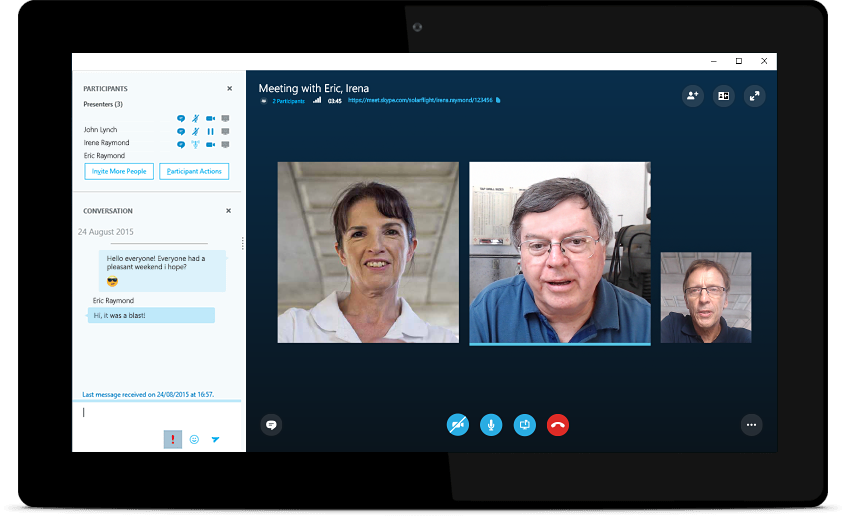
2. Interview with Skype
Skype is one of the most universal calling platforms that you can use to interview guests. It’s popular worldwide and straightforward to use. You won’t have to spend time educating your guests on how to use it or asking them to create an account for something they don’t already have.
It’s also a powerful tool with quality audio. Additionally, while it’s always ideal to be recording your podcasts in a quiet space on your desktop, you (or your guest) will always have the option to do it on-the-go with Skype’s mobile app.
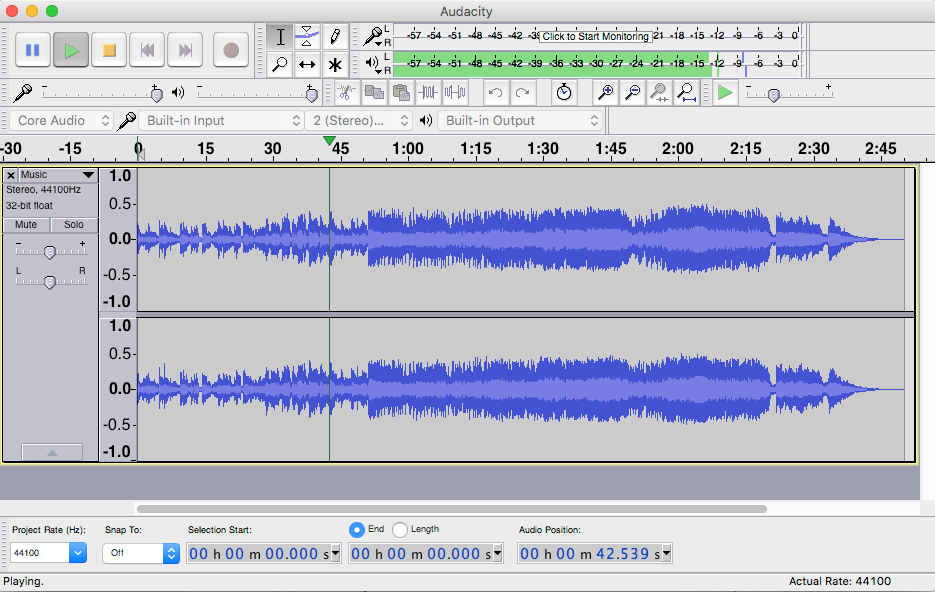
3. Record and Edit with Audacity
Audacity is one of the most commonly recommended podcasting tools we hear about. Record live audio, edit out any mistakes, and add theme songs and sound effects to your recording. It’s a solid option with multi-track editing capabilities, and it’s free.
If you find yourself needing a little help getting started, there are lots of step-by-step guides to Audacity as well. Here is a great one from TechNorms!
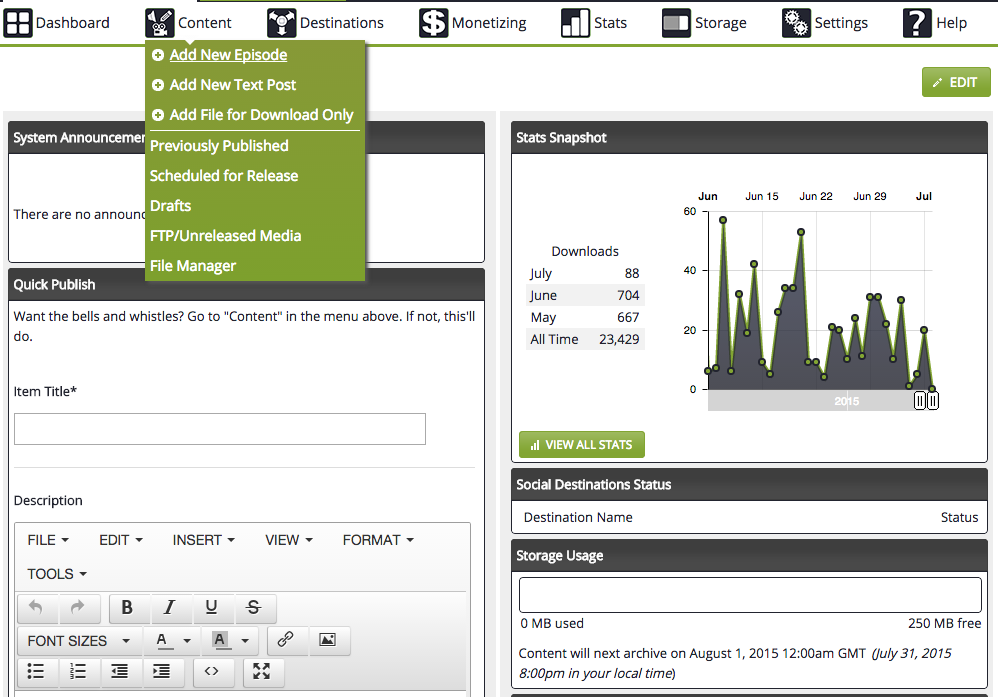
4. Host on Libsyn
Libsyn is the leading podcasting hosting platform, and home to over 25,000 shows. They offer web-publishing so you don’t have to host your own website. They also make it easy to publish an audio player onto your website or on social.
We like that it’s a one-stop shop as a podcasting tool for everything you need to publish your podcast, and we especially like how affordable it is (plans starting at $5 a month).
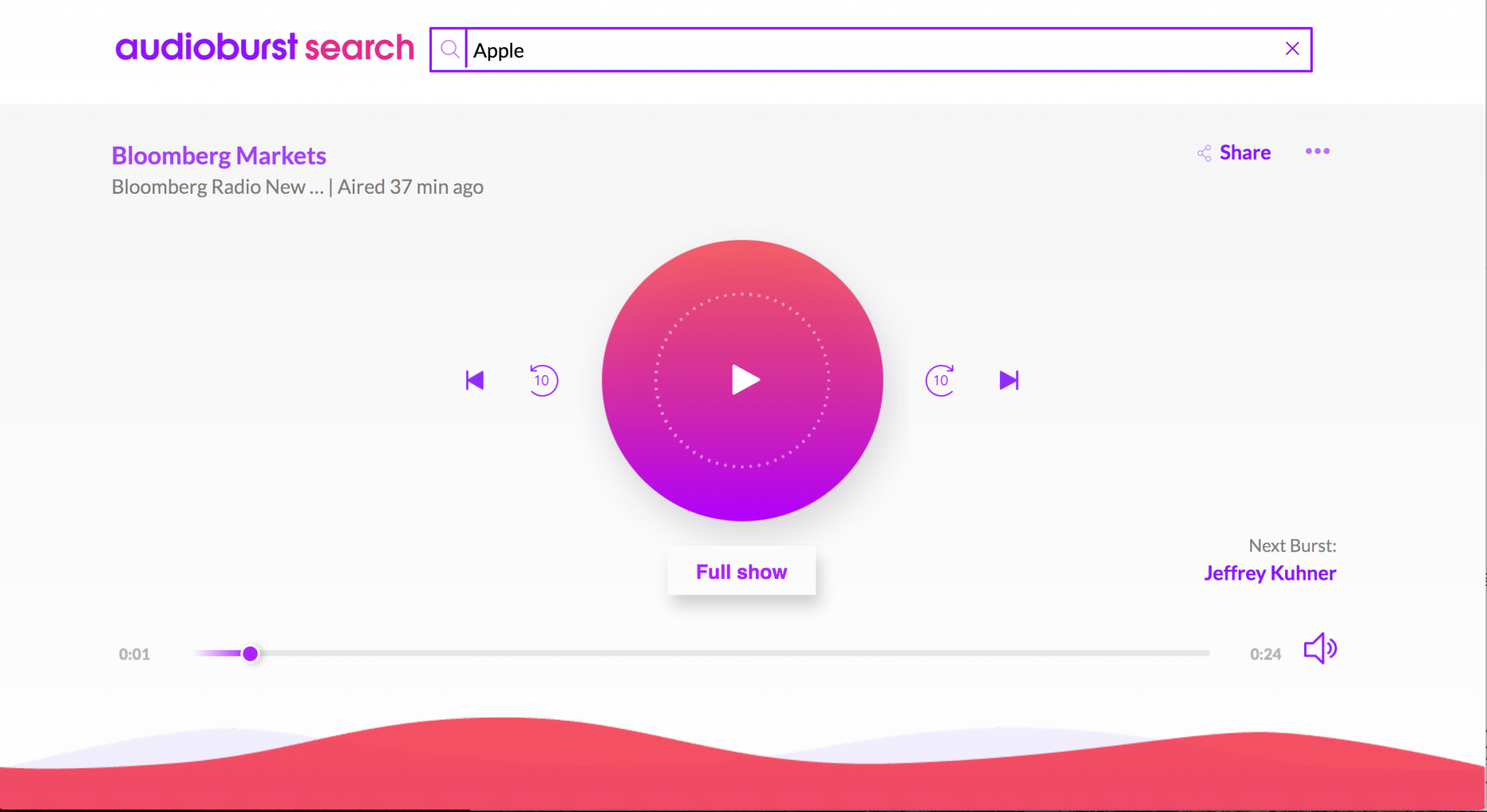
5. Transcribe and Distribute with Audioburst
Distribution is often the most-forgotten part of building a great podcast. You’ve created great content–now how do you get people to listen to it? First, transcribe your audio for free through Audioburst and publish the audio transcript to your site to improve SEO and discoverability.
Second, add your podcast to Audioburst’s audio content library (also for free) so you can be discovered by a whole new audience. Our content library is accessed by our search engine, Alexa Skill, Google Home Skill, our API for third-party app/skill developers, and it continues to grow every day.

